Setting up a dedicated charging station for your devices can simplify your life and keep your space neat and organized. With so many gadgets in use today—smartphones, tablets, laptops, smartwatches, and more—having a central spot to charge everything is both practical and efficient. In this guide, we’ll walk you through everything you need to know to create your own charging station at home.
Why Create a Charging Station?
Before diving into setup, it’s helpful to understand the benefits:
– Reduces Clutter: No more tangled cables spread across different rooms.
– Keeps Devices Accessible: Find and charge all gadgets in one spot.
– Improves Safety: Avoid overloading outlets or using multiple adapters.
– Saves Time: Quickly plug and unplug devices without searching.
Now, let’s explore how to build a functional and stylish charging station that suits your needs.
Step 1: Choose the Right Location
The best place for your charging station depends on your daily routine and where you typically use your devices.
Suggestions for Location
– A corner of your desk or workspace
– Near a power outlet with accessible plugs
– On a shelf or console in a common area, like the living room or kitchen
– Inside a drawer or cabinet for a hidden station
When selecting a spot, check that there are enough power outlets nearby or consider using a power strip.
Step 2: Gather Your Equipment
Before setting up, you’ll want to collect the following:
– Power Source: Surge protector power strip with multiple outlets and USB ports
– Charging Cables: Appropriate cables for all your devices (USB-C, Lightning, micro-USB, etc.)
– Cable Management Tools: Clips, Velcro ties, or cable sleeves to keep cords organized
– Charging Mats or Docks: Wireless chargers or multi-device docks, if preferred
– Storage Containers: Small trays or boxes to hold devices or chargers
– Labeling Supplies: Tags or stickers to identify different cables and devices
Step 3: Plan Your Layout
Consider how many devices you need to charge simultaneously and how to arrange them for easy access.
– Place the power strip where cables can comfortably reach.
– Customize your space to fit charging docks or mats.
– Leave space for devices while charging to avoid overheating.
– Ensure easy visibility and reach of devices.
Step 4: Manage Your Cables Neatly
Cables can easily tangle and create a mess. Keeping them organized is key.
Tips for Cable Management
– Coil excess cable length and secure with Velcro ties.
– Use cable clips to attach cables along the edge of furniture.
– Label each cable at both ends to quickly identify devices.
– Consider running cables through a cable organizer box to hide power strips and plugs.
– Avoid running cables across walkways to prevent tripping hazards.
Step 5: Set Up Charging Docks or Wireless Chargers
If you use wireless charging pads or multi-device docks, place them in the charging area according to the manufacturer’s recommendations.
– Ensure chargers are connected to power.
– Arrange devices so contacts align properly.
– Keep charging surfaces clean and free of debris for efficiency.
Step 6: Create Charging Rules for Your Household
To keep your charging station organized over time, set some simple habits:
– Designate one spot for all device charging.
– Encourage family members to plug and unplug devices neatly.
– Regularly check and untangle cables.
– Remove devices when fully charged to free space.
Bonus Tips for Enhancing Your Charging Station
– Add a small lamp or LED strip for better visibility.
– Incorporate a small shelf or organizer for device accessories like earbuds or power banks.
– Use decorative boxes or containers that match your room’s style.
– Consider a portable charging station for travel or different rooms.
Troubleshooting Common Issues
Even with a well-planned setup, problems might arise:
– Overloaded Outlets: Use a power strip with surge protection and adequate amperage.
– Slow Charging: Check cable and charger compatibility; replace damaged cables.
– Wireless Charging Interference: Remove phone cases or metal objects that may block signals.
– Cable Damage: Replace frayed or bent cables promptly to avoid safety hazards.
Conclusion
Creating a dedicated charging station is a simple way to improve your home organization and keep all your devices ready for use. By choosing the right location, gathering suitable equipment, managing cables neatly, and establishing good habits, you’ll enjoy a clutter-free and efficient charging experience. Start your setup today and enjoy the convenience of having all your devices powered up in one place!