Creating an effective desk setup is key to maintaining both focus and comfort during your workday. Whether you work from home or in an office, a thoughtfully arranged workspace can boost productivity, reduce distractions, and help you avoid physical discomfort. In this post, we’ll explore practical desk setup tips to help you build an ideal environment that supports your best work.
Why Your Desk Setup Matters
Your desk is the central place where you spend hours each day, whether completing tasks, attending meetings, or brainstorming ideas. A cluttered or poorly designed workspace can lead to distractions, fatigue, and even physical strain, while a well-organized and comfortable setup encourages concentration, creativity, and well-being.
Choose the Right Desk and Chair
Ergonomic Chair
Comfort starts with your chair. Look for one that offers:
– Adjustable height to keep your feet flat on the floor
– Lumbar support to maintain the natural curve of your lower back
– Comfortable cushions that provide support without being too soft
– Armrests that allow your shoulders to relax
An ergonomic chair reduces the risk of back and neck pain, making it easier to stay focused longer.
Desk Size and Height
Your desk should have enough space for your computer, essentials, and some room to write or spread out materials. The ideal desk height is about elbow-level when seated, allowing your forearms to rest comfortably parallel to the floor.
If possible, consider a sit-stand desk or a height-adjustable desk converter. Changing postures periodically is great for circulation and energy.
Organize Your Desk for Efficiency
Keep Essentials Within Reach
Arrange your most-used items like pens, notebooks, or a mouse close to you to avoid unnecessary reaching. Use desk organizers, trays, or small containers to keep these items tidy.
Declutter Regularly
A clutter-free desk helps your mind feel clear. Try to:
– Limit decorations to a few meaningful items
– Use cable organizers to keep cords neat and untangled
– Remove papers, dishes, or electronics not related to your work
At the end of each day or week, spend a few minutes tidying up your desk.
Use Storage Solutions
Shelves, drawers, or filing cabinets can keep less-frequently used items out of sight while still accessible. Label bins or folders to find everything quickly.
Optimize Your Monitor and Screen Setup
Position Your Monitor Correctly
The top of your monitor screen should be at or slightly below eye level to keep your neck in a neutral position. Place the screen about an arm’s length away to reduce eye strain.
If you use multiple screens, arrange them so that you can easily glance between them without twisting your neck.
Reduce Glare and Lighting Issues
Avoid placing your monitor directly opposite a window to prevent glare. Use adjustable blinds or curtains if needed. Position a soft desk lamp beside your monitor for even lighting, especially during late hours.
Improve Posture and Movement
Maintain Good Posture
Sit upright with your back supported by the chair. Keep your feet flat on the floor or on a footrest. Align your wrists and forearms with the keyboard to prevent strain.
Incorporate Movement Breaks
Set a timer to remind yourself to stand up, stretch, or walk briefly every 30–60 minutes. Small breaks help reduce muscle stiffness and refresh your focus.
Personalize Your Space Mindfully
Adding personal touches can make your workspace more enjoyable and motivating, but avoid overcrowding. Consider:
– A small plant for a touch of greenery and improved air quality
– A meaningful photo or artwork that inspires you
– A comfortable desk mat or wrist rest for added comfort
Personalization should enhance your experience without distracting you.
Manage Sound and Distractions
Control Noise Levels
If you’re in a noisy environment, noise-cancelling headphones or white noise machines can help you concentrate better.
Minimize Digital Distractions
Keep your phone out of immediate reach if it tends to divert your attention. Use browser extensions or apps to block distracting websites when working.
Maintain Good Lighting
Natural light is ideal for reducing eye strain and boosting mood. Try to position your desk near a window if possible. When natural light is limited, choose daylight-balanced bulbs for your lamp.
Avoid harsh overhead lighting that can cause glare or shadows.
Keep Hydrated and Comfortable
Having a water bottle nearby encourages regular hydration, which supports brain function and energy.
Adjust the room temperature for comfort; too hot or too cold environments can diminish focus.
—
Final Thoughts
A desk setup that prioritizes both focus and comfort can transform how you work every day. By choosing ergonomic furniture, organizing efficiently, optimizing monitor placement, and personalizing thoughtfully, you create a supportive workspace that helps your mind and body perform at their best.
Start small by making one or two improvements today and notice the difference in your productivity and well-being.
Happy workspace designing!